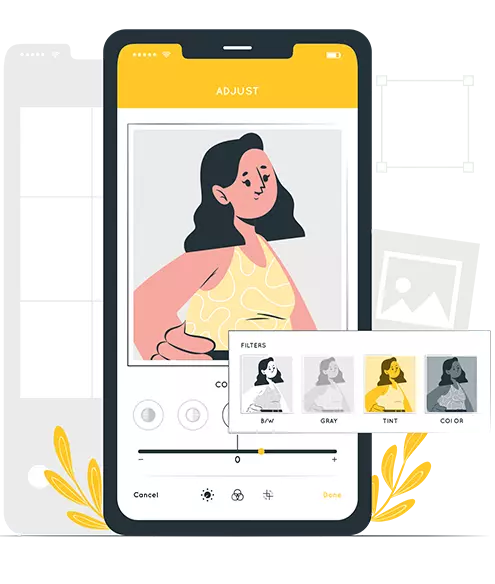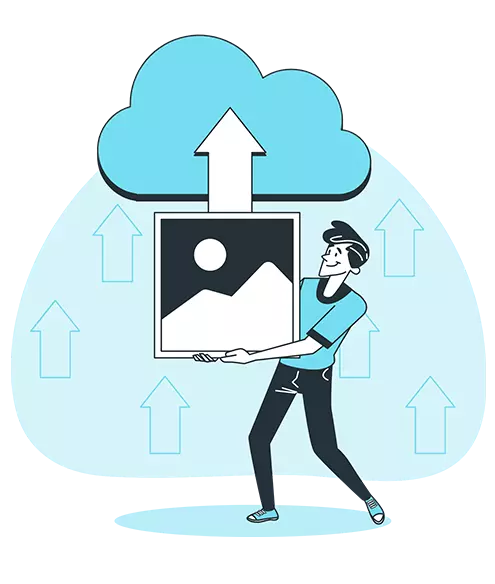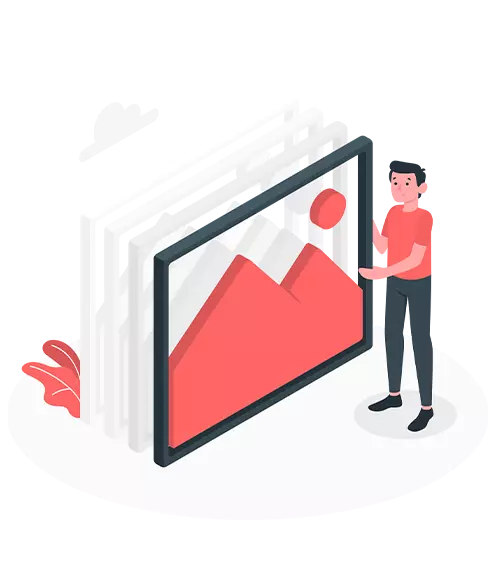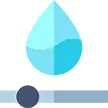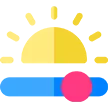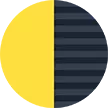Best Photo Editor Online
There are almost always elements that can be enhanced or edited in some manner, regardless of your
skill level as a photographer or how beautiful an image is before editing. That's where photo editing software
comes in—quality counts, and you shouldn't have to spend a fortune to get the degree of polish you desire for
your work. 75 percent of online shoppers rely on product images when making purchasing decisions as per iipvapi
making it even more crucial to focus on perfecting that image.
Because of our unparalleled power and accessibility, we are without a doubt the greatest image editor available.
As a photographer, your success is dependent on high-quality pictures, an eye-catching portfolio to exhibit your
work, and the proper equipment to shoot with—all of which may be costly. When everything is said and done, a
restricted budget may make it difficult to spend more on professional picture editors, especially when there are
excellent free applications available, such as us, which makes us an excellent choice for you.
Picture editing is difficult since it takes time, patience, and technical know-how, not to mention complex,
pricey tools. You don't need any technical knowledge or expensive software to convert an image you like into an
image you adore with us. You'll discover everything you need to edit and create the look you want with your
pictures with tools that are both powerful and easy to use. If you want to make editing even easier, IM Photo
Editor online offers clever improvement capabilities that let you retouch portraits, remove backgrounds, and
address typical photographic issues like bad lighting, digital noise, and fuzziness with just a single tap! This
being the reason we have one of the highest rates of positive feedback that you will ever see. Edit your images
now as Images are the most essential part of marketing efforts according to 32% of marketers if HubSpot is to
believed.